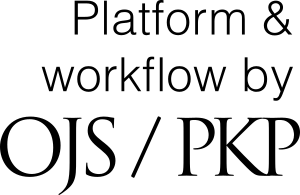Information For Authors
Interested in submitting to this journal? We recommend that you review the About the Journal page for the journal's section policies, as well as the Author Guidelines. Authors need to register with the journal prior to submitting or, if already registered, can simply log in and begin the five-step process. To register in the system as an author, select "Register " from the top menu and fill in and submit the electronic registration form.
After you have registered, the "My Account" page will appear. Select the link "New Submission".
To submit an article, the following 5 steps must be completed:
Step 1. Starting the Submission: From the list (of choices), select the section in the magazine and the language of the publication. Next, review the requirements in the "Submission Checklist" and mark each of the elements on this list. To go to the next step, select "Save and continue".
Step 2. Uploading the Submission: Attach the main file of the article, in a Microsoft Word document, as per the instructions on this page. Note: the file to be sent should contain the entire text of the article, with footnotes, tables, figures and literature. The abstract in English (and also, if possible, in Polish) should be attached as a supplementary file in step 4.
Step 3. Entering the Submission's Metadata: In the form containing the metadata may be found the data entered by the author at the registration stage. Here the title of the article, a summary and keywords should also be entered. Authors are asked to complete the "Affiliation" field.
Step 4. Uploading Supplementary Files: Attach supplementary files to the main file. It should include:
‒ an abstract of the article in English (and Polish if possible) in a Microsoft Word document,
‒ tables and figures, saved in accordance with „Guidelines for authors”,
‒ the article in the version attached in step 2 saved in pdf format.
In the window titled "Supplementary File Metadata" which opens when a supplementary file is added, it is enough to fill into the field labled “Title”, for example: the file name, abstract, tables, figures). After saving the metadata for the supplementary file, additional supplementary files can also be attached.
Step 5. Confirming the Submission: On this page you will see information about files that have been submitted. After checking the completeness of the materials sent, confirm submission of the article by selecting the button "Finish Submission". Note: until the "Finish Submission" button has been clicked, you can go back to previous stages of the submission process and make changes.
After the article submission process has been successfully completed, the author will receive an e-mail confirming that the article has been filed for publication.